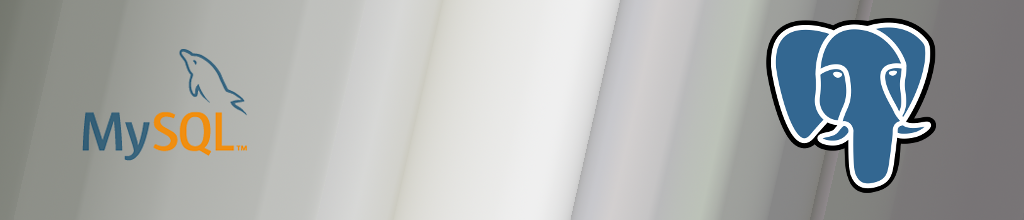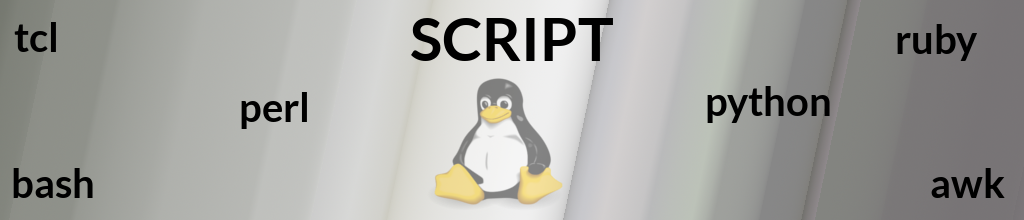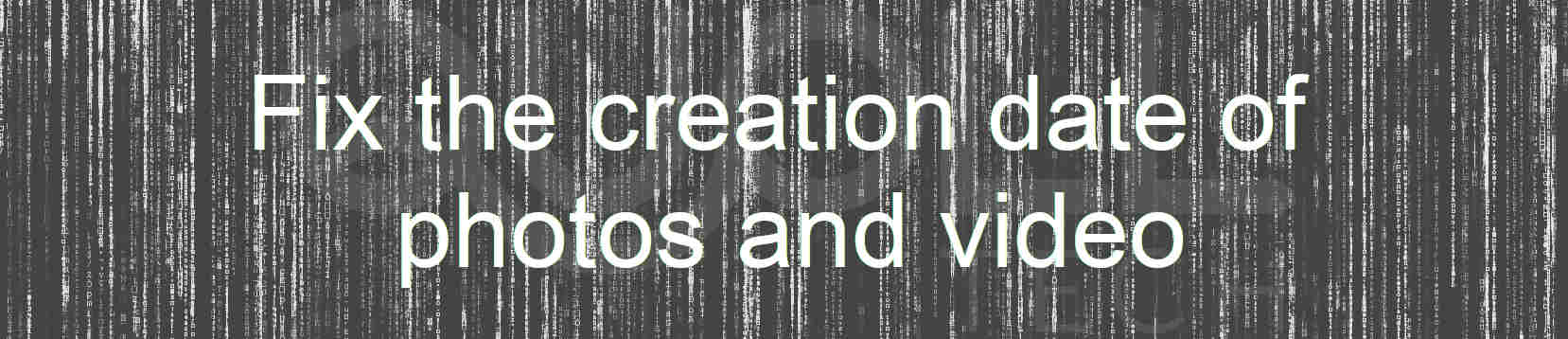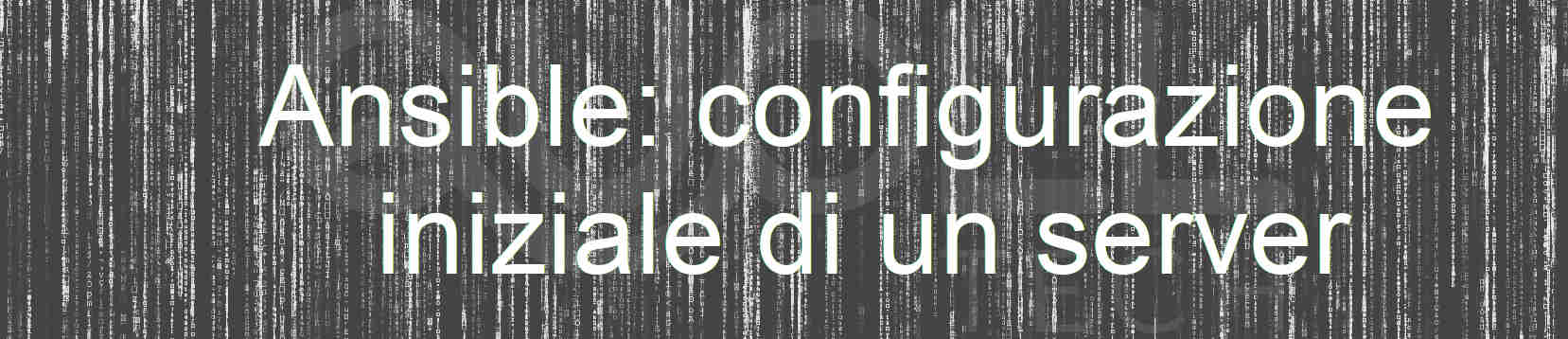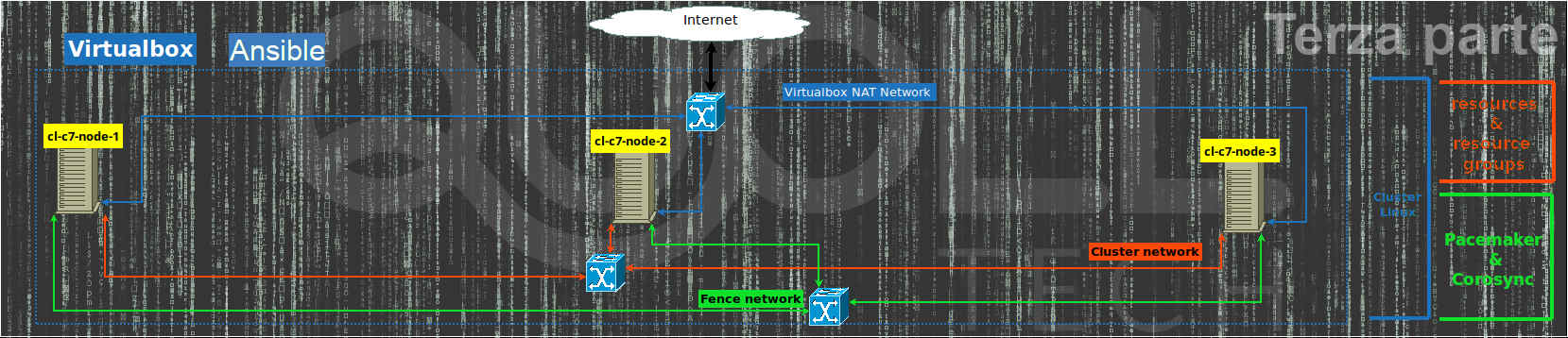Suppose you want to add a disk or partition in the Linux LVM handler and create a volume group named "quollvg" with a logical volume called "quolllv" of size 50GB.
Check the list of disks with the command:
fidisk -lSuppose that /dev/sdb is the disk you want to add
We launch the command (lvm)
pvcreate /dev/sdbIf we are going to use a partition, such as disk 1, after creating and associating type 83 (LVM) we use the command:
pvcreate /dev/sdb1At this point we create the volume group and the logical volume, format and mount the new disk:
vgcreate quollvg /dev/sdb
lvcreate -L 50G -n quolllv quollvg
mkdir /quolllv
mkfs.ext4dev -m 1 /dev/quolvg/quollv
mount /dev/mapper/quollvg-quolllv /quolllvTo see the status of logical volume and volume group:
lvdisplay
vgdisplay