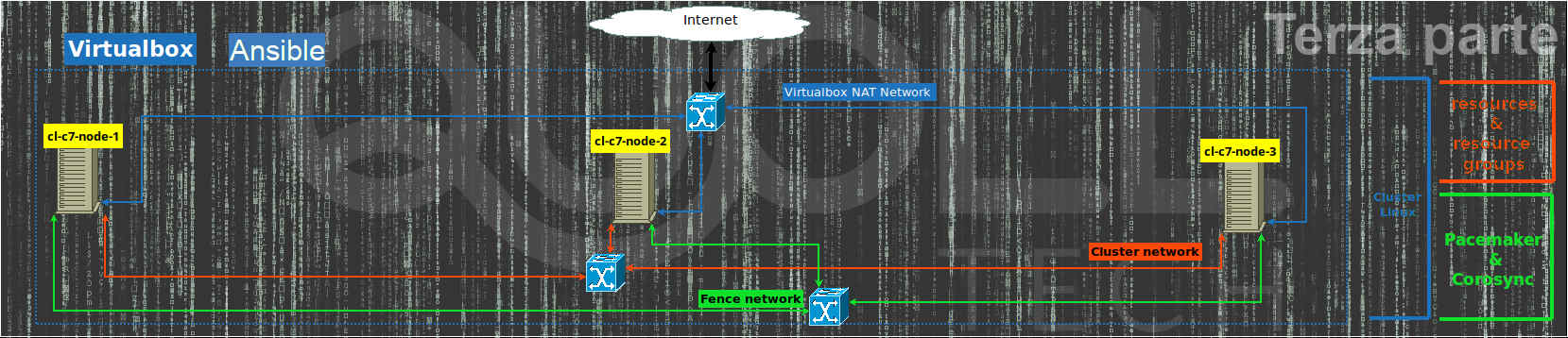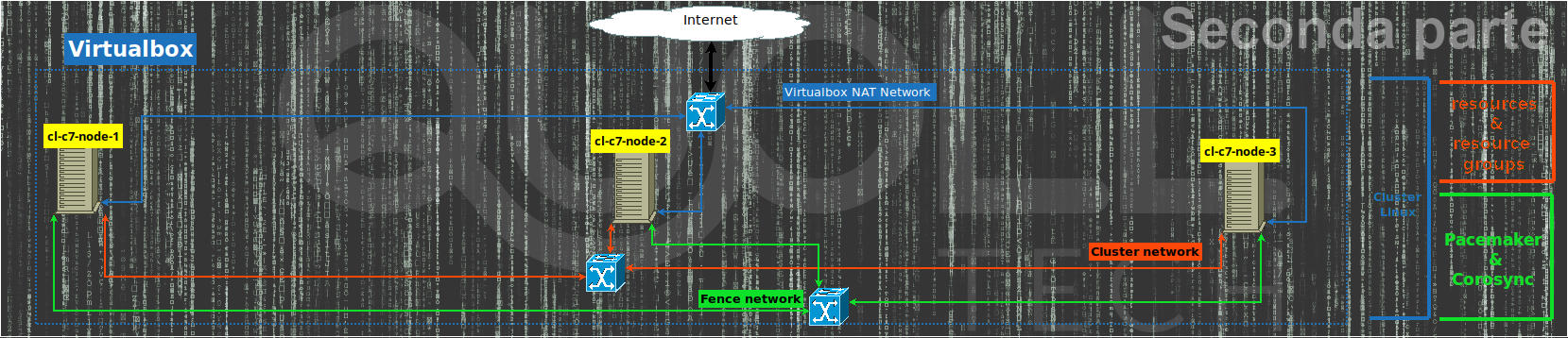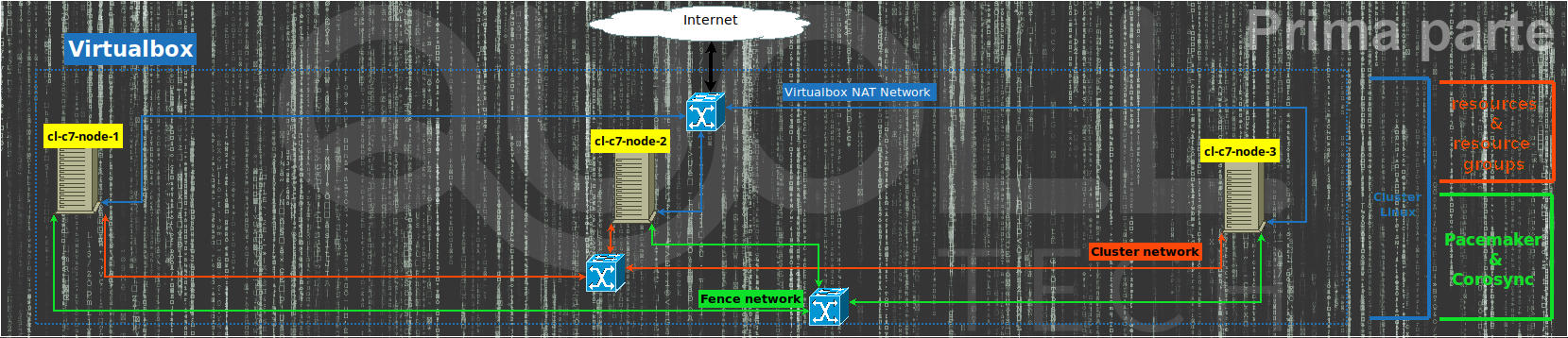Cluster ansible vagrant with Pacemaker and pcs: part 3
Let’s continue, with this third part, the creation of the Linux cluster by automating the whole procedure of the previous article using Vagrant and ansible as provisioner.
For simplicity of presentation, we consider that Vagrant and ansible (see Installation Guide) are a already installed on the same computer where Virtualbox is.