FAQs: openssl
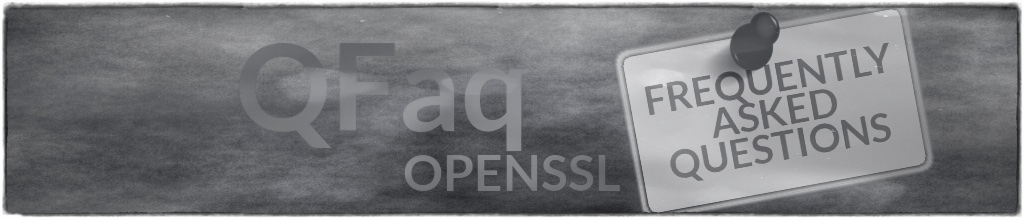
Trust certificate authority per firma digitale
If you try to verify the signature of a p7m file without the Certification Authority (la CA), the verification fails ("unable to load certificate") because we do not have CA trust certificates (so-called Trusts).
These Certificate Authorities have been defined by Italian law and are registered on the CNIPA, which since December 2009 has become DigitPA, as a certificate of XML certificates and found them on the same site at https://applicazioni.cnipa.gov.it/TSL/_IT_TSL_signed.xml.
Checking the signature of a p7m document
Consider the case where the signed document is a pdf (document.pdf.p7m).
To verify the signature and extract the content file, we use the openssl command with the smime parameter for signature verification (-verify)
(more…)Extraction of the certificate of a digitally signed files (p7m)
Let's consider the case where the signed document is a pdf (document.pdf.p7m).
To extract the certificate used to sign the p7m we use the openssl command with the pkcs parameter
(more…)Extracting the contents of a digitally signed file (p7m)
Let's consider the case where the signed document is a pdf (document.pdf.p7m).
To extract the content file we use the openssl command with the smime parameter for signature verification (-verify)
(more…)